Post Views: 145
To set up Contact Form 7 in WordPress, please refer to my previous blog. Now, let’s move on to configuring SMTP for Contact Form 7 to ensure reliable email delivery, especially for hosting providers that do not support the default mail() function.
Install and Activate WP Mail SMTP Plugin
Configure SMTP Settings
Generate an App Password for Gmail
- Go to your Gmail account and navigate to Manage Google Account -> Security.
- Ensure that Two-Step Verification is turned on.

- Visit Google App Passwords by hitting the url Google App Passwords .
- Enter a name for the app (e.g., “WordPress SMTP”) and click on Create.

- A 16-character password will be generated as shown in the above image. Copy this password.
Setup SMTP Credentials
- Return to the WP Mail SMTP settings in your WordPress dashboard.
- Fill the required SMTP information and Paste the 16-character password into the SMTP Password field.
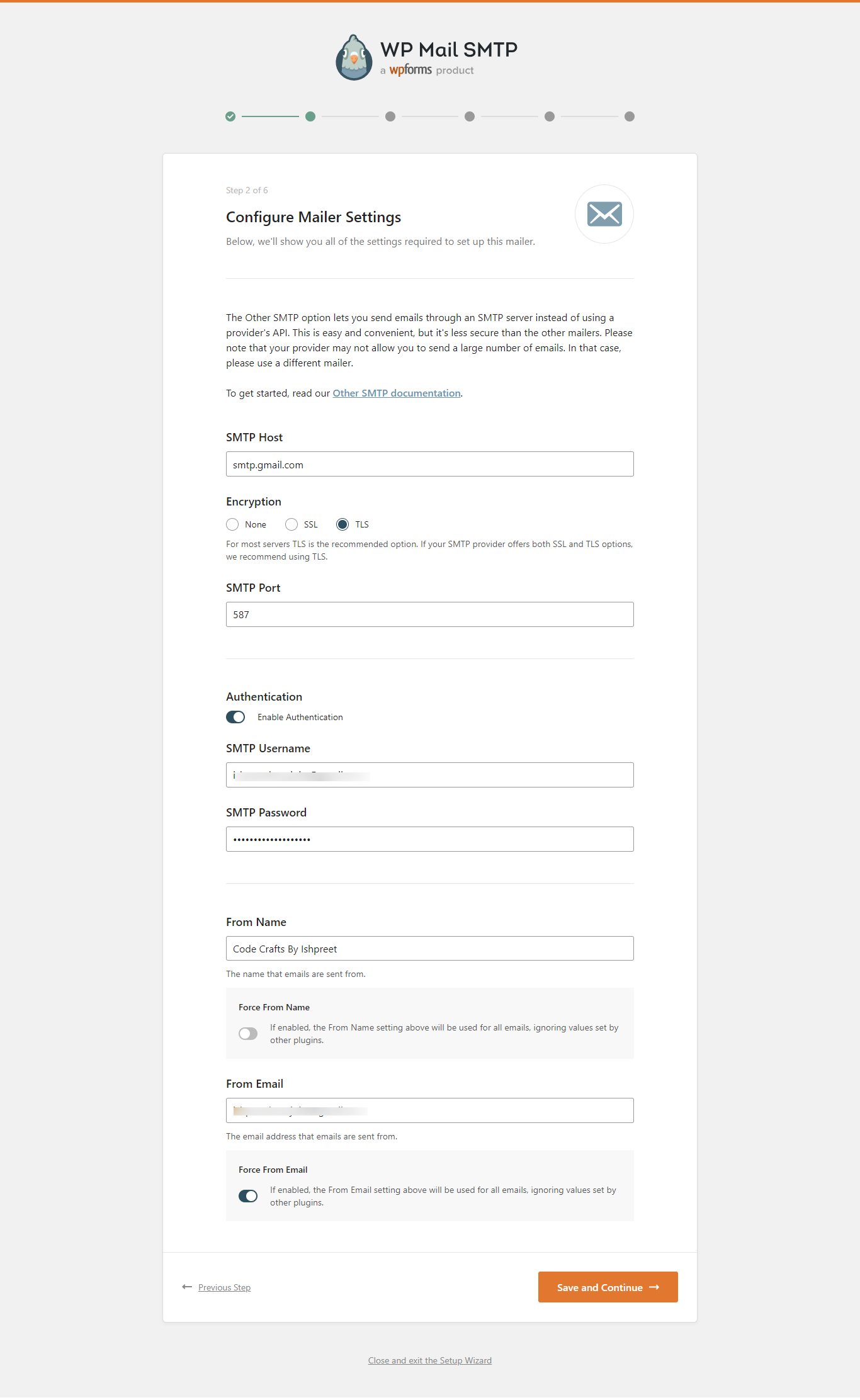
- Complete the rest of the SMTP settings as required. Some steps of this wizard requires to be filled out like SMTP information and some steps can be skipped as shown in some of the following screenshots wherever Skip this Step button is available.



Test the Mail delivery
Conclusion
By following these steps, you can successfully set up and configured SMTP for Contact Form 7 on your WordPress site. This ensures reliable email delivery, bypassing the limitations of the default mail() function, especially for hosting providers with strict email policies. With WP Mail SMTP and Gmail’s secure app password, your contact forms now become more dependable, providing a seamless experience for both you and your users.



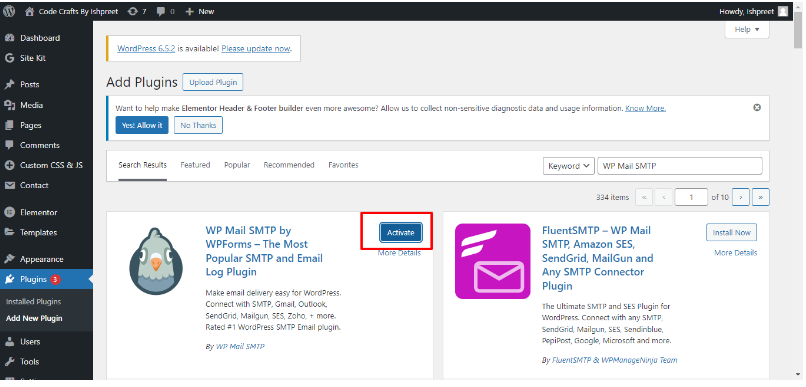




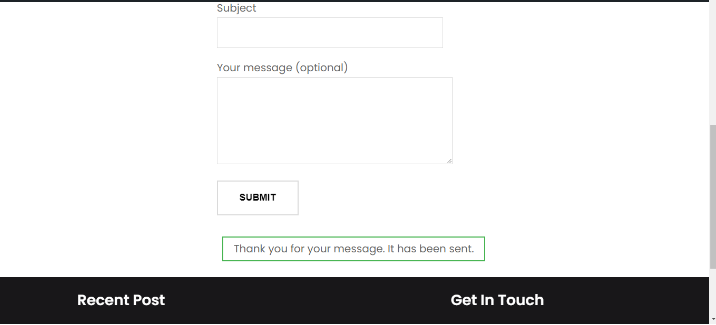
One response to “How to Configure SMTP for Contact Form 7 in WordPress”
Hey there,
Kudos on your new domain codecraftsbyishpreet.in! It’s thrilling to begin a new online venture.
In line with our commitment to help new domain owners, I’m getting in touch with a useful resource for codecraftsbyishpreet.in.
I’m talking about our the Google Maps Lead Collector – a Chrome extension that enables you to discover local businesses in your area.
I’ve put together a quick video that illustrates how it works:
https://www.youtube.com/watch?time_continue=20&v=1Dd7i4vNgu0
This no-cost tool enables you to:
Easily obtain targeted business leads
Find prospects in specific sectors
Streamline your prospecting
Launch your business immediately
You’ll get 50 leads per search with no restrictions on the number of searches!
Simply grab your free copy from the video description.
https://www.youtube.com/watch?time_continue=20&v=1Dd7i4vNgu0
Here’s to your success with codecraftsbyishpreet.in! Feel free to reach out with any concerns.
Kind regards,
Dorcas Ennis
Online Marketing Expert